
Is Your Smartphone on Borrowed Time? Determining Your Device’s Expiration Date

In a world where technology evolves faster than you can say “upgrade,” keeping your smartphone past its prime might seem like a thrifty move. After all, who wants to shell out for the latest model every year? However, clinging to an outdated device can expose you to more risks than just a laggy interface.
Here’s a breakdown of how long your smartphone is likely to last and why you shouldn’t ignore its expiration date.
Understanding Smartphone Lifespan

Pexels | Latest iPhone Model – Sleek Design and Advanced Features
Smartphones, those pocket-sized wonders we can’t live without, come with an average lifespan of around 2.5 years. For some, especially from less-known brands, this span could shrink to a mere 15 to 18 months. The price tag on these gadgets makes the brevity of their lifespan a bitter pill to swallow.
- Brands Matter:
- iPhone – 4 to 8 years
- Samsung – 3 to 6 years
- Google Pixel – 3 to 5 years
- Huawei – 2 to 4 years
Keep in mind that these are averages; your experience may differ.
Finding Your Device’s Expiration Date
Determining when your phone’s clock started ticking can be a bit like detective work. But fear not, there are simple ways to track it down.
- Check the Original Box: If you still have the box, the manufacture date should be on it.
- Dig into Settings: If the box is long gone, look in your phone’s settings under “About” for the manufacturing date.
- Serial Number Sleuthing: Use your phone’s serial number to unveil its birthdate, typically hiding within those digits.
- Tech-Savvy Alternatives: For those who find the above too complex, visit endoflife.date for a hassle-free check. Just type in your phone’s make and model to get the scoop.
Why Exceeding the Expiry Date is Risky Business

Pexels | Woman looking at pictures on her phone.
Continuing to use a phone beyond its End of Life (EOL) date isn’t just about missing out on the latest bells and whistles. The real danger lies in the lack of security updates. Phones like the iPhone 5C, Google Pixel 5, or Samsung S10S that have reached their EOL date are no longer receiving essential security patches.
Security Nightmare:
- No More Updates: Once a phone reaches its expiration, manufacturers cease pushing security updates, leaving your device vulnerable.
- Hacker’s Playground: Outdated phones become prime targets for hackers, risking access to sensitive information like bank details, company data, and even health records.
- Silence Your Voice: Beyond data breaches, hackers could exploit your outdated phone to pilfer your voice through recorded calls and voicemails.
Making Life Easier: Endoflife.date

Pexels | Checking notifications on mobile device.
The complexities of finding your phone’s EOL date might have your head spinning. Fortunately, there’s a user-friendly alternative – endoflife.date. This website simplifies the process by listing EOL dates and lifecycles for over 261 products. It’s a one-stop-shop for determining when your device is past its prime.
Simple Steps:
- Visit the site
- Type in your make and model
- Get instant EOL information
Secure Your Digital Realm: Upgrade or Else!
Ensuring your phone stays safe and secure is paramount. If it’s past its prime, consider this your wake-up call to start exploring newer options. Don’t let your digital life become an open book for cybercriminals; stay updated, stay secure.
More in News
-
`
NASA Brings Starliner Spacecraft Back to Earth Without Crew
In a significant development for the space industry, NASA has announced its decision to bring Boeing’s Starliner spacecraft back to Earth...
September 5, 2024 -
`
Clare Cavanagh’s Top 10 Funniest Moments on the Internet
When it comes to online humor, Clare Cavanagh is someone who knows her way around a good laugh. As a comedian...
August 29, 2024 -
`
House and Senate Unite to Boost Maternal Health Options Across Massachusetts
The Massachusetts Legislature is taking significant steps to improve maternal health care across the state, with both the House and Senate...
August 24, 2024 -
`
How to Fix a Broken Tooth? Essential Procedures and Care
Breaking or chipping a tooth can be alarming, but it’s often manageable with prompt dental care. If a tooth is chipped,...
August 9, 2024 -
`
Enjoy a Day of Fun at the Shark Petting Zoo in Florida
A visit to the shark petting zoo in Florida is an experience that combines excitement, education, and unforgettable memories. This unique...
August 1, 2024 -
`
Is Melania Divorcing Trump if He Secures a Second Term?
As Donald Trump campaigns for a potential second term, Melania Trump’s conspicuous absence from his side has sparked speculation. With Trump’s...
July 25, 2024 -
`
The Complete Relationship Timeline of Sam Rockwell and Leslie Ribb
When it comes to Hollywood couples, few are as enduring and beloved as Sam Rockwell and Leslie Bibb. Their relationship, which...
July 15, 2024 -
`
5 Handy Ways of Getting Blood Out of Sheets
Waking up to a blood stain on your bedding is an unpleasant surprise. Figuring out how to get blood out of...
July 10, 2024 -
`
Will Ferrell’s Funniest Moments – The Best Quotes and Scenes
Will Ferrell, known for his outrageous humor and unforgettable characters, has delivered countless lines that have become ingrained in popular culture....
July 6, 2024
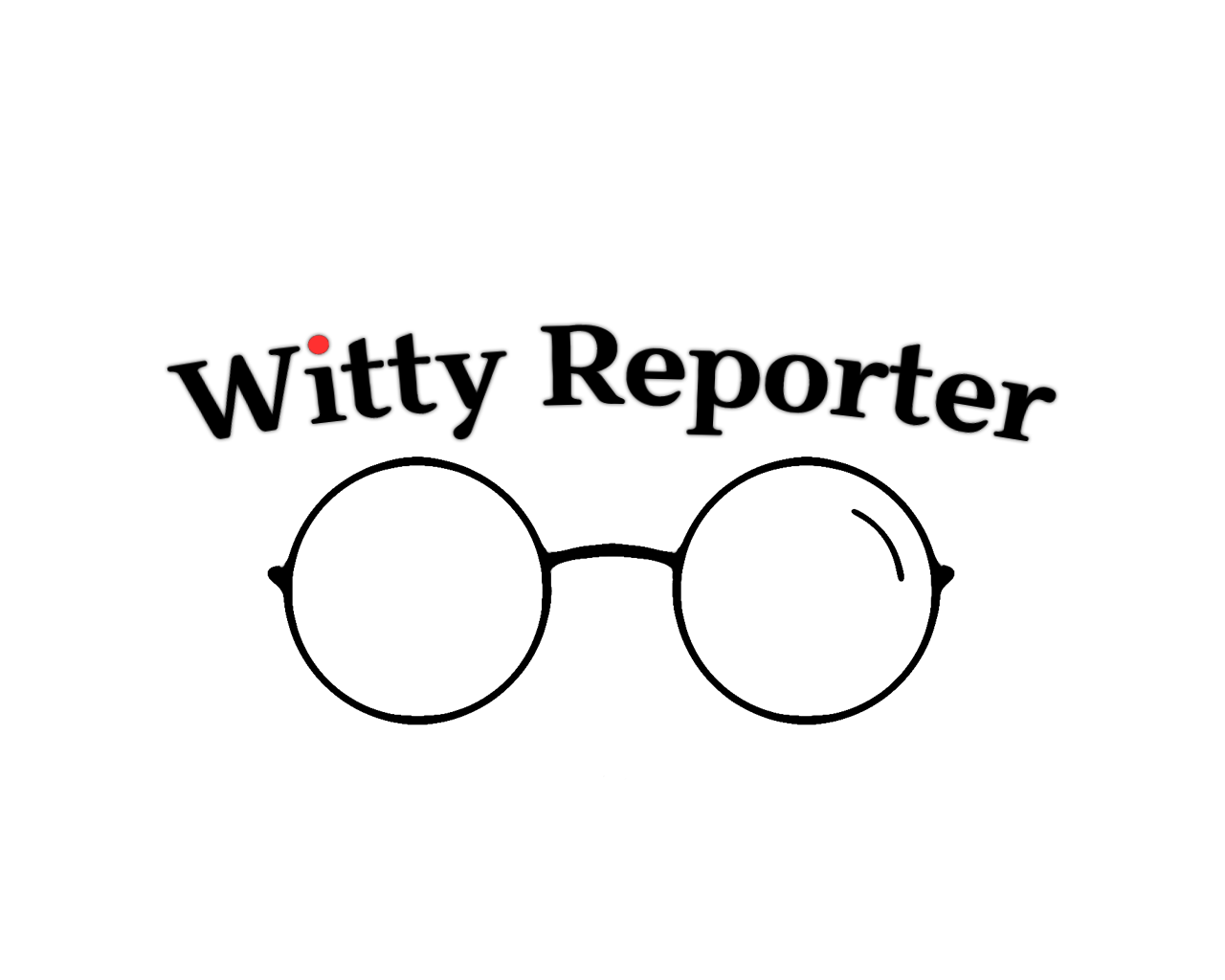







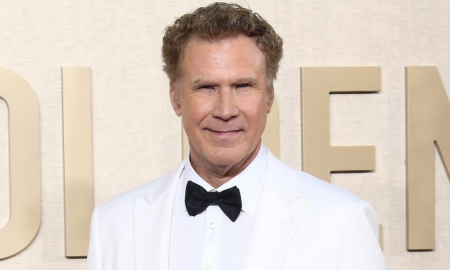


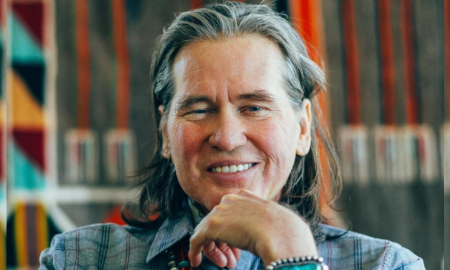


You must be logged in to post a comment Login